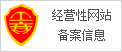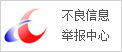- 12/31草莓互联2026年元旦放假...
- 10/01草莓互联2025年国庆放假...
- 04/30草莓互联2025年五一劳动...
- 04/03草莓互联2025年清明放假...
- 03/28php获取请求来源域名路径...
- 03/03最新版Docker Des...
- 01/26草莓互联2025年春节放假...
- 02/27宝塔面板python2.7升级...
- 02/19宝塔面板站点PCI DSS不合...
- 02/19宝塔面板站点站长工具中点亮HT...
- 02/14宝塔面板https协议无法获取...
- 02/11宝塔Windows面板下SQL...
- 02/02宝塔控制面板利用nginx实现...
- 09/18宝塔控制面板FTP增加Flas...
phpweb已经是国内最强的的开源电子商务系统了,但并非完美,因为任何...
互联网3年一轮回,京东凡客等电商品牌在三年之前也不过是小打小闹,而如...
电商已经成为趋势,传统行业的竞争已经逐渐演变到网络上,也有不少用Weboss...
phpweb系统是固定的模式,适用于大部分行业与需求。但有一些行业还是有自己...
突然无法安装宝塔控制面板下载安装超时
运行安装宝塔控制面板报错如下:
yum install -y wget && wget -O install.sh http://d
ownload.bt.cn/install/install_6.0.sh && sh install.sh
Loaded plugins: fastestmirror, ovl, versionlock
Loading mirror speeds from cached hostfile
Could not retrieve mirrorlist http://mirrorlist.centos.org/?release=7&arch=x86_64&repo=os&infra=container error was
12: Timeout on http://mirrorlist.centos.org/?release=7&arch=x86_64&repo=os&infra
=container: (28, 'Resolving timed out after 30539 milliseconds')
One of the configured repositories failed (Unknown),
and yum doesn't have enough cached data to continue. At this point the only
safe thing yum can do is fail. There are a few ways to work "fix" this:
1. Contact the upstream for the repository and get them to fix the problem.
2. Reconfigure the baseurl/etc. for the repository, to point to a working
upstream. This is most often useful if you are using a newer
distribution release than is supported by the repository (and the
packages for the previous distribution release still work).
3. Run the command with the repository temporarily disabled
yum --disablerepo=<repoid> ...
4. Disable the repository permanently, so yum won't use it by default. Yum
will then just ignore the repository until you permanently enable it
again or use --enablerepo for temporary usage:
yum-config-manager --disable <repoid>
or
subscription-manager repos --disable=<repoid>
5. Configure the failing repository to be skipped, if it is unavailable.
Note that yum will try to contact the repo. when it runs most commands,
so will have to try and fail each time (and thus. yum will be be much
slower). If it is a very temporary problem though, this is often a nice
compromise:
yum-config-manager --save --setopt=<repoid>.skip_if_unavailable=true
报错界面如下:
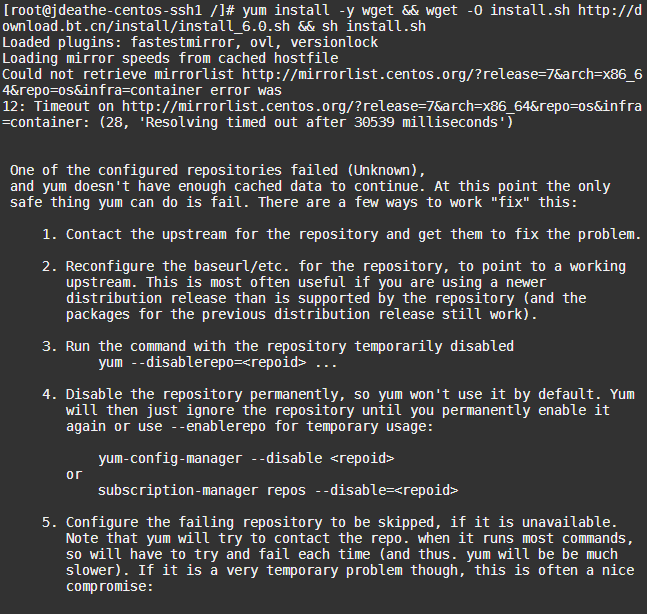
解决方法:
设置国内dns服务器
若已经开启了网卡还是存在该问题可以尝试配置下国内的dns。
1、输入命令 "vi /etc/resolv.conf"
2、添加 "nameserver 114.114.114.114"
3、第一个是本地dns,也可以换成8.8.8.8
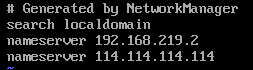
3、保存后,重启系统或者重启网卡,输入命令 "reboot" 或 "service network restart"。


假如我们资讯/文章对您有所帮助,您可以通过扫描捐赠二维码支持一下我们~
感谢您对我们的支持,您的小小支持让我们有信心走得更远!